Before you can use SQG Gui, you will need version 0.9 of the SQG command
line program for Win 9x/2000/NT/XP installed on your system. You
can get this from the
download page
if you do not already have it.
Running SQG Gui the first time
SQG Gui is a Windows
frontend to SQG. This program requires the 32-bit version of SQG
which you can get from the downloads page. The first time
you run the program, you will need to specify the location of the
executable file for SQG. To do this, go to Settings->SQG
Location.
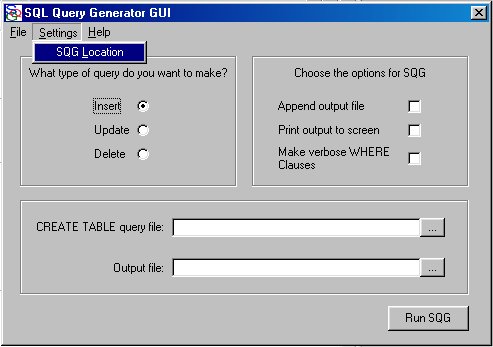
At the SQG Location
screen, you can type in the full location(including drive letter) if you
know it. Or you can click the "..." button to find it with a
common dialog box. When you find the SQG executable, click the
"Open" button and you will see it in the "New Location" text box.
Then click the "Update Location" button to update the ini file with the
location of the exe file. After succsessfully updating the
location you can close the Update Location dialog box.
If you have bugs to report or you still need help, leave a note in the
forum.

